How To: Enable Mobile App Push Notifications
We are thrilled to announce the unveiling of Matador Ai's Mobile App available for both Android and iOS.
Here's how to enable Mobile App Push Notifications:
- Login to Matador on desktop or mobile device web browser or the new mobile app. (Link Available Below)
- Once logged in; Click on the [⚙️ Account Settings] in the bottom left corner of your screen.
- Click [Profile]
- Click [🔔 Notification Setting]
- Toggle "On" the notification type you would like to activate.
- Select the Organization you would like to receive notification for.
- Select "Push Notifications"
- Click [Save Changes] on the bottom right corner of your screen.
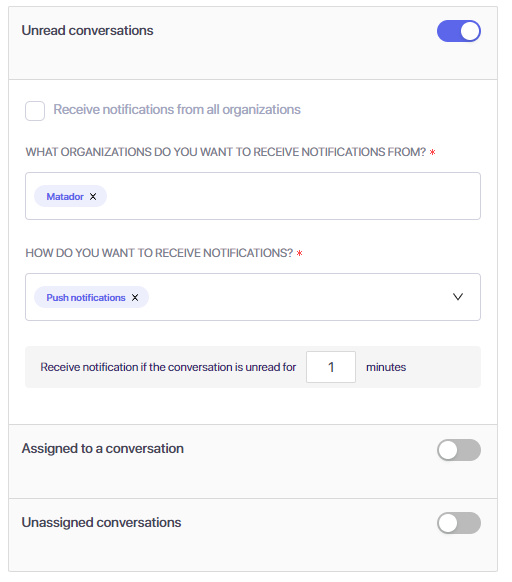
Reminder: Support agent access level receives notifications only for their own assigned conversations. Manager and above access levels receive notifications for all conversations within the selected Organization.

.png?width=256&height=76&name=641195dc1e745318d7067cdc_Group%20(1).png)